前言
我們平時在開發(fā)中的過程中通常都會獲取屏幕或者 widget 的寬高用來做一些事情,在 Flutter 中,我們有兩種方法來獲取 widget 的寬高。
MediaQuery
一般情況下,我們會使用如下方式去獲取 widget 的寬高:
final size =MediaQuery.of(context).size;
final width =size.width;
final height =size.height; 但是如果不注意,這種寫法很容易報錯,例如下面的寫法就會報錯:
import 'package:flutter/material.dart';
class GetWidgetWidthAndHeiget extends StatelessWidget {
@override
Widget build(BuildContext context) {
final size =MediaQuery.of(context).size;
final width =size.width;
final height =size.height;
print('width is $width; height is $height');
return MaterialApp(
home: Scaffold(
appBar: AppBar(
title: Text('Width & Height'),
),
body: Container(
width: width / 2,
height: height / 2,
),
),
);
}
}在代碼中,我們是想獲取屏幕的寬和高,然后將屏幕寬高的一半分別賦值給 Container 的寬和高,但上述代碼并不能成功運行,會報如下錯誤:
flutter: The following assertion was thrown building GetWidgetWidthAndHeiget(dirty):
flutter: MediaQuery.of() called with a context that does not contain a MediaQuery.
flutter: No MediaQuery ancestor could be found starting from the context that was passed to MediaQuery.of().
flutter: This can happen because you do not have a WidgetsApp or MaterialApp widget (those widgets introduce
flutter: a MediaQuery), or it can happen if the context you use comes from a widget above those widgets.
從錯誤異常中我們可以大概了解到有兩種情況會導致上述異常:
- 當沒有 WidgetsApp or MaterialApp 的時候,我們使用 MediaQuery.of(context) 來獲取數(shù)據(jù)。
- 當我們在當前小部件中使用了上一個小部件的 context,來使用 MediaQuery.of(context) 獲取數(shù)據(jù)的時候。
我們上述的代碼很顯然是屬于第一種情況,也就是說我們在使用 MediaQuery.of(context) 的地方并沒有一個 WidgetsApp or MaterialApp 來提供數(shù)據(jù)。
解決方法就是將 MediaQuery.of(context) 挪到 MaterialApp 內(nèi),如下:
import 'package:flutter/material.dart';
class GetWidgetWidthAndHeiget extends StatelessWidget {
@override
Widget build(BuildContext context) {
return MaterialApp(
home: HomePage(),
);
}
}
class HomePage extends StatelessWidget {
@override
Widget build(BuildContext context) {
final size = MediaQuery.of(context).size;
final width = size.width;
final height = size.height;
print('width is $width; height is $height');
return Scaffold(
appBar: AppBar(
title: Text('Width & Height'),
),
body: Center(
child: Container(
color: Colors.redAccent,
width: width / 2,
height: height / 2,
),
),
);
}
}運行效果及輸出如下:
flutter: width is 414.0; height is 896.0
上述代碼中,我們獲取的是 MaterialApp 的寬高,也就是屏幕的寬高
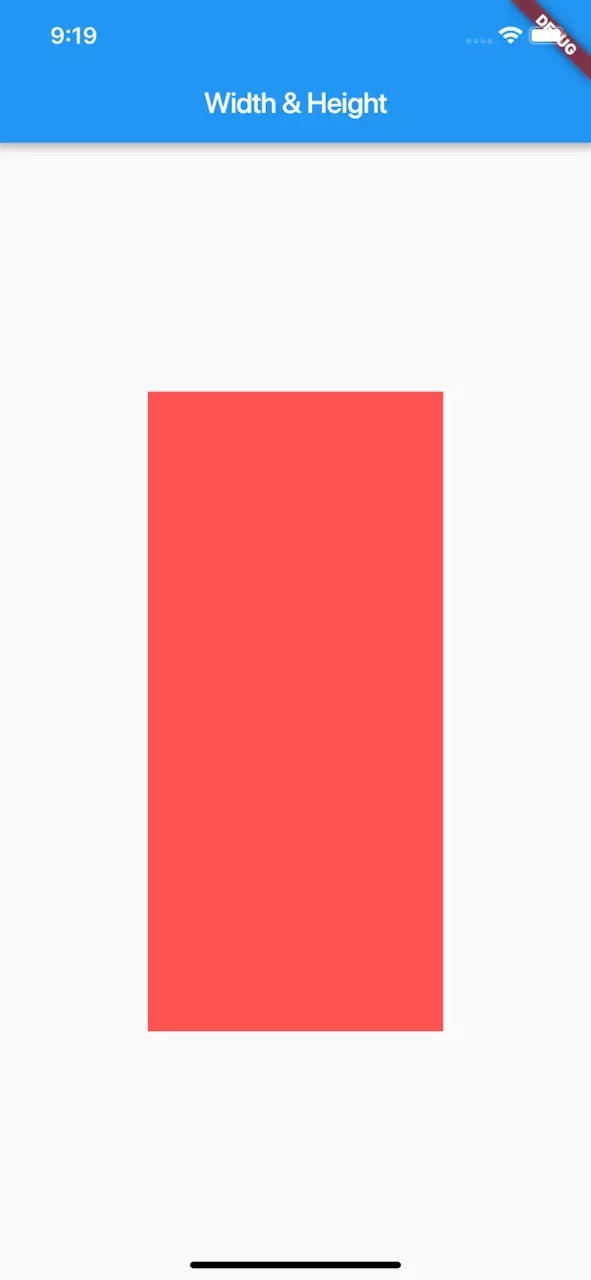
那么如果我們要需要知道上述紅色的 Container 容器的寬高怎么辦呢?這里我們可以使用 GlobalKey
GlobalKey
使用 GlobalKey 的步驟如下:
- 聲明一個 GlobalKey final GlobalKey globalKey = GlobalKey();
- 給 widget 設(shè)置 GlobalKey key: globalKey
- 通過 globalKey 來獲取該 widget 的 size
final containerWidth = globalKey.currentContext.size.width;
final containerHeight = globalKey.currentContext.size.height;
print('Container widht is $containerWidth, height is $containerHeight');修改過后的 HomePage 代碼如下:
class HomePage extends StatelessWidget {
final GlobalKey globalKey = GlobalKey();
void _getWH() {
final containerWidth = globalKey.currentContext.size.width;
final containerHeight = globalKey.currentContext.size.height;
print('Container widht is $containerWidth, height is $containerHeight');
}
@override
Widget build(BuildContext context) {
final size = MediaQuery.of(context).size;
final width = size.width;
final height = size.height;
print('width is $width; height is $height');
return Scaffold(
appBar: AppBar(
title: Text('Width & Height'),
),
body: Center(
child: Container(
key: globalKey,
color: Colors.redAccent,
width: width / 2,
height: height / 2,
),
),
floatingActionButton: FloatingActionButton(
onPressed: _getWH,
child: Icon(Icons.adjust),
),
);
}
}上述代碼中,我們將聲明的 globalKey 設(shè)置給了 Container , 當我們點擊頁面中的 FloatingActionButton 的時候,就會使用 globalKey 來獲取 Container 的寬高,也就是_getWH() 中執(zhí)行的代碼。
運行結(jié)果及輸出如下:
flutter: Container widht is 207.0, height is 448.0

如果錯誤,還請指出,謝謝
完整源碼
參考鏈接
總結(jié)
以上就是這篇文章的全部內(nèi)容了,希望本文的內(nèi)容對大家的學習或者工作具有一定的參考學習價值,謝謝大家對html5模板網(wǎng)的支持。
